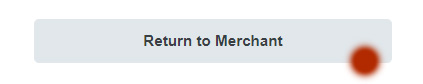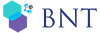Getting NFTs on Our Official Website
Step 1
Select appropriate numbers before adding NFTs to cart.
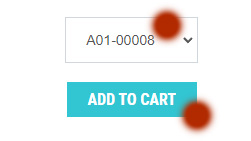
Step 2
Go to cart.
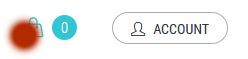
Step 3
Finalize your purchase

Step 4
Select your address from metamask
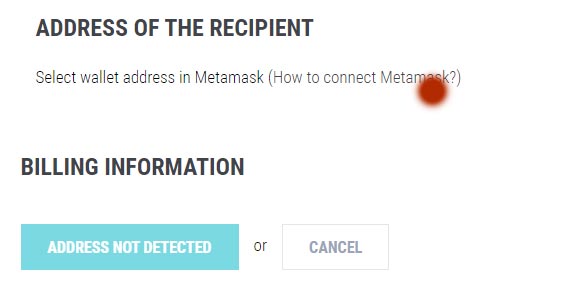
Step 5
If the address is specified, then check your order
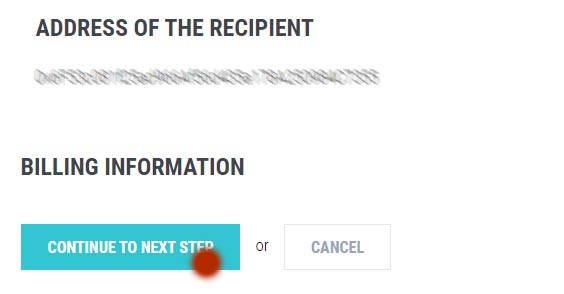
Step 6
Proceed to payment with PayPal
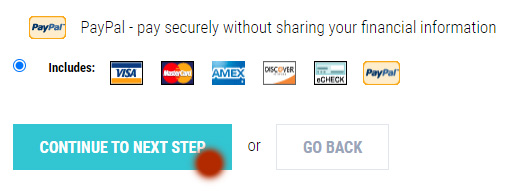
Step 7
Click Proceed to PayPal
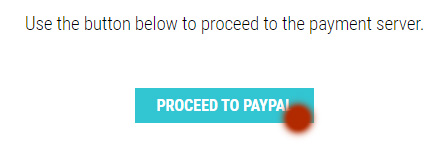
Step 8
Log in to your PayPal account. If you don’t have one, click Create an Account
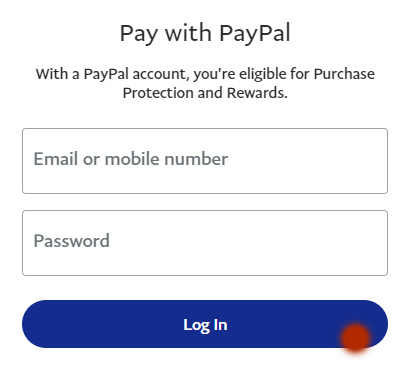
Step 9
After payment, return to the online shop