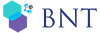Error message
Warning: include(/var/www/public/shop.bntgroup.io/sites/all/themes/jango/templates/webform/webform-form-289.tpl.php): failed to open stream: No such file or directory in include() (line 1526 of /var/www/public/shop.bntgroup.io/includes/theme.inc).
Warning: include(): Failed opening '/var/www/public/shop.bntgroup.io/sites/all/themes/jango/templates/webform/webform-form-289.tpl.php' for inclusion (include_path='.:/usr/share/php') in include() (line 1526 of /var/www/public/shop.bntgroup.io/includes/theme.inc).
Connecting to the BNT Ecosystem’s Blockchain Network in MetaMask
To register on our website shop.bntgroup.io, you need to have a crypto wallet address on the Ethereum network and connect to the BNT Ecosystem’s blockchain network.
Step 1
To set up a MetaMask wallet, visit the official website metamask.io
Step 2
Click on the account icon as indicated by the arrow.
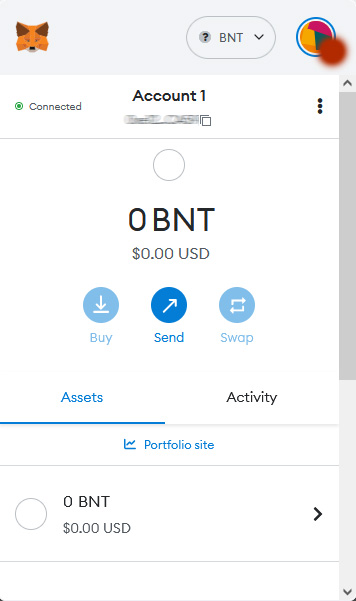
Step 3
Click Settings
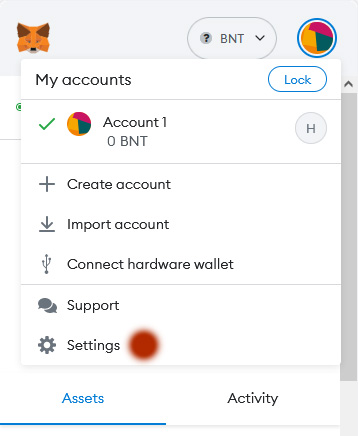
Step 4
Click Networks
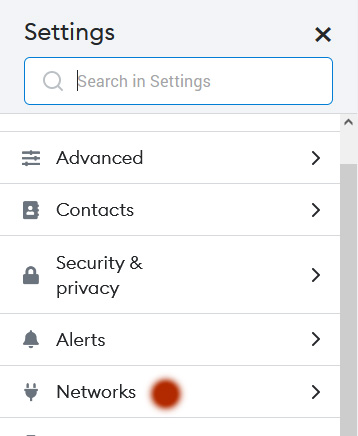
Step 5
Click Add network
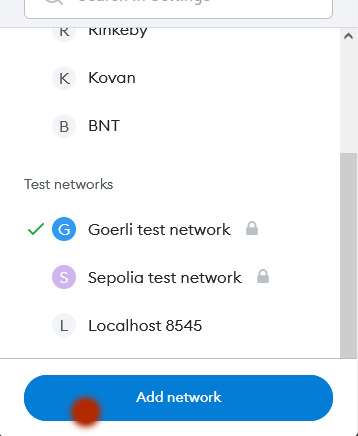
Step 6
Click Add a network manually
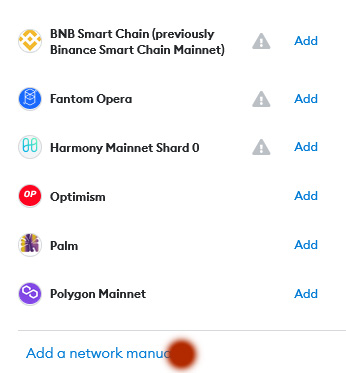
Step 7
Fill in the fields to connect to the BNT Ecosystem’s blockchain network.
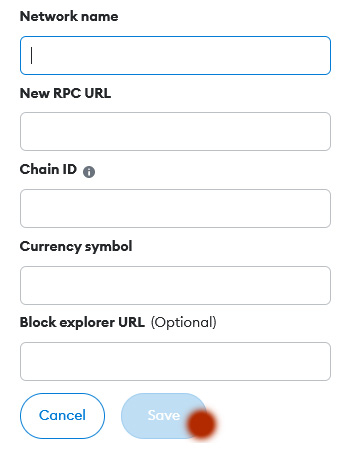
Network name
BNT
New RPC URL
https://e0zwypbba9:zPdRxabJctWwb-FNt8PHEwhVX-SwbhBXsUKRDJfzqRU@e0m58jkxxo-e0ocic0jfp-rpc.de0-aws.kaleido.io/
Chain ID
864912527
Currency symbol
BNT